WhatsApp Marketing Software: Complete Guide to WappSender for Bulk Messaging.
Discover how to use WappSender, the ultimate WhatsApp marketing software, for bulk messaging, auto-replies, polls, and more. Boost your campaigns with our comprehensive guide.
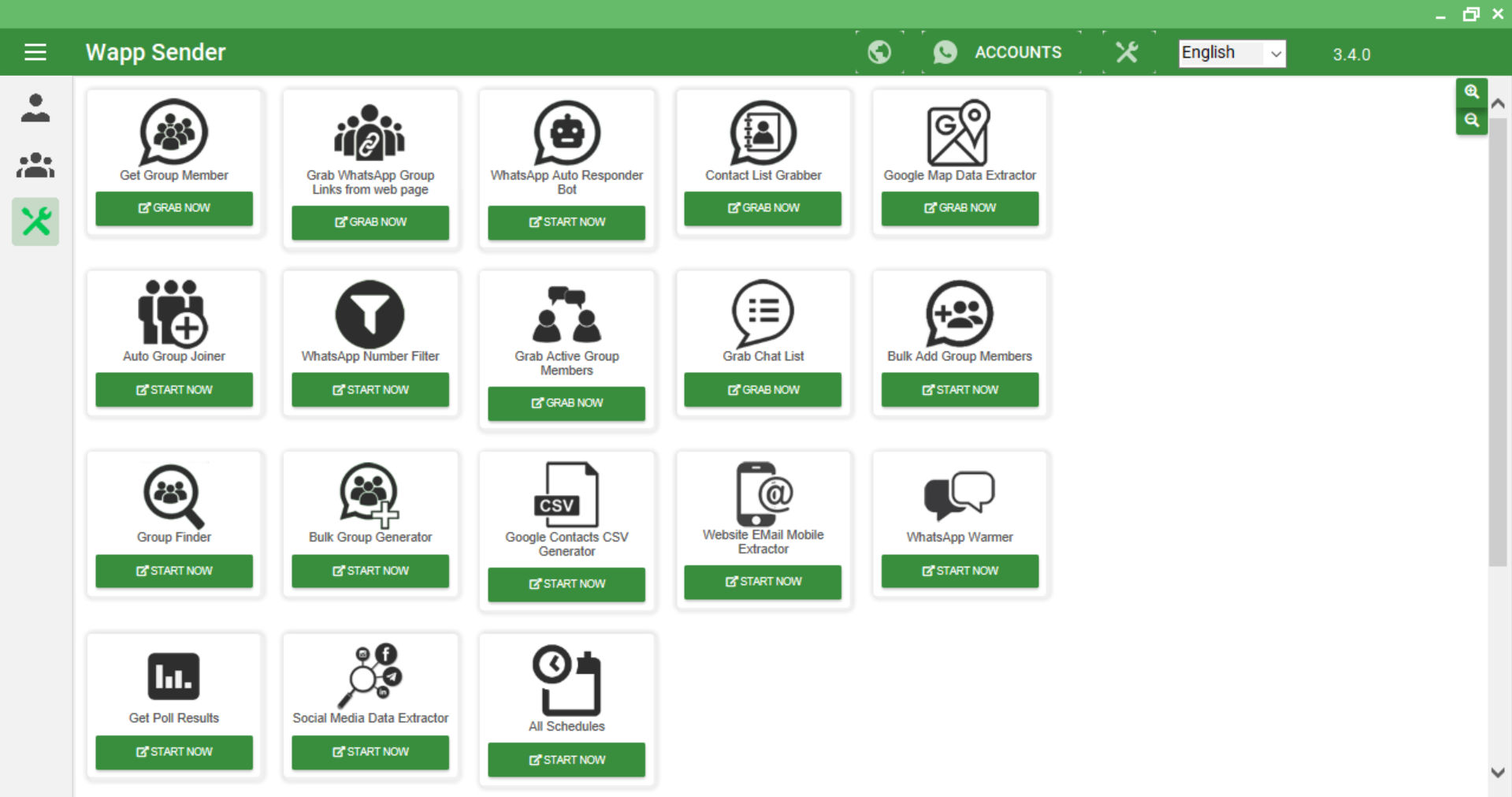
In today’s digital age, WhatsApp has emerged as one of the most powerful tools for marketing. With over 2 billion users worldwide, it offers a vast audience for businesses to tap into. However, managing large-scale campaigns manually can be daunting. This is where WhatsApp marketing software like WappSender comes into play. In this comprehensive guide, we’ll explore everything you need to know about WappSender, from setting up campaigns to advanced features like auto-replies, polls, and anti-ban settings.
What is WappSender?
WappSender is a robust Whats App marketing software designed to automate and streamline your WhatsApp campaigns. Whether you’re looking to send bulk messages, manage auto-replies, or conduct polls, WappSender has got you covered. It offers a plethora of features that make it an indispensable tool for marketers.

Getting Started with WappSender for WhatsApp marketing software
1. Downloading the Excel Template
The first step in using WappSender is to download the Excel template provided by the software. This template will help you organize your targeted mobile numbers efficiently.
2. Preparing Your Excel File
Once you’ve downloaded the template, prepare your Excel file by adding the targeted mobile numbers. Ensure that the numbers are without the ‘+’ sign and include the country code. Save the file once you’re done.
3. Uploading the Excel File
Next, upload the saved Excel file into WappSender. This will allow the software to access the list of numbers you wish to target.
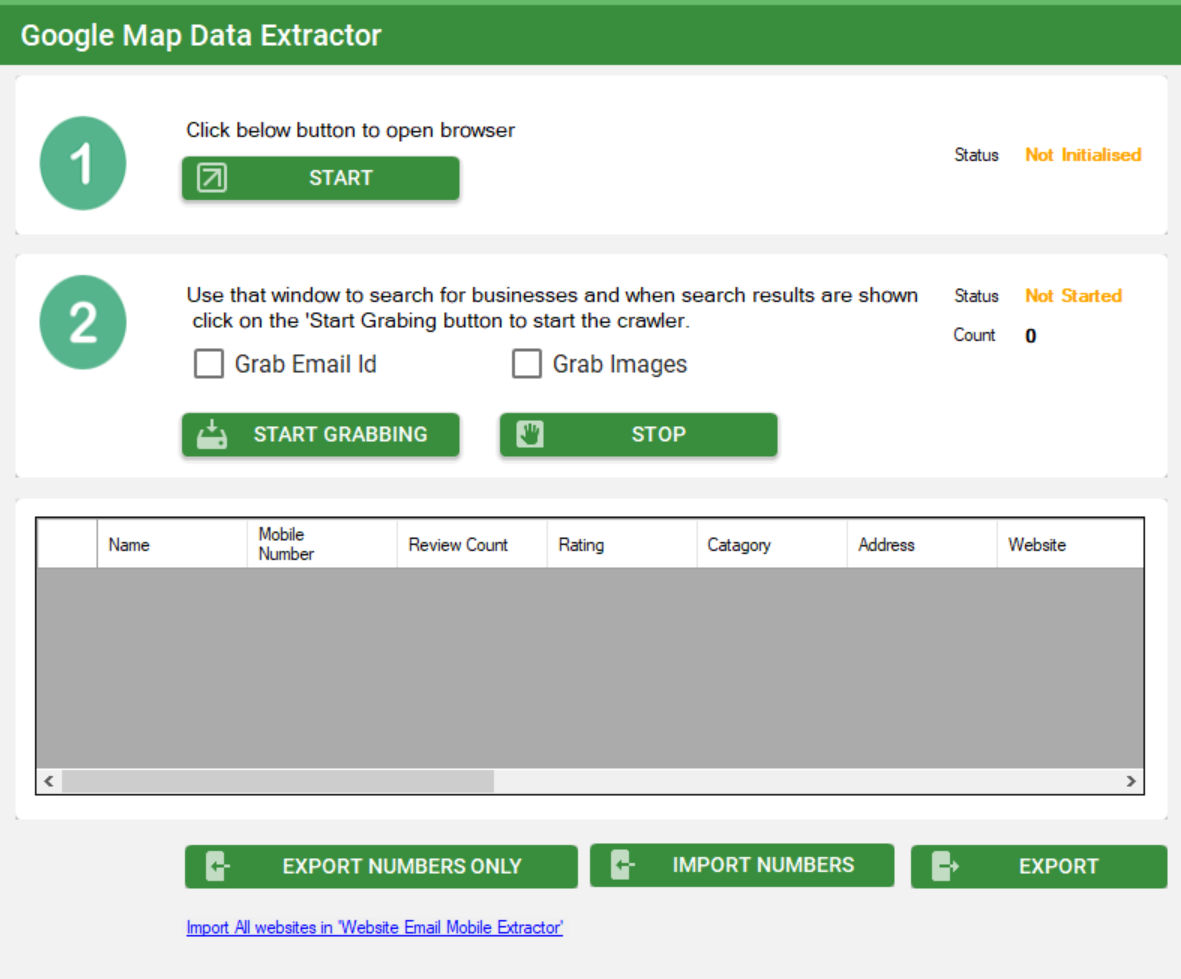
4. Typing Your Message
After uploading the file, type your message in the provided text box. This is the message that will be sent to all the targeted numbers.
5. Starting the Campaign
Click on the ‘START CAMPAIGN’ button. You’ll be prompted to enter a name for your campaign. Once you’ve named your campaign, click ‘OK’ to proceed.
6. Initiating the Campaign
Click on the ‘Click to initiate’ button. This will open WhatsApp Web in your Chrome browser. Scan the QR code using your mobile phone and wait for the status to become ‘Initialised’.
7. Running the Campaign
Once the status is ‘Initialised’, click on the ‘Start’ button. The status will change to ‘Running’, and WappSender will automatically send your message to the targeted mobile numbers one by one.
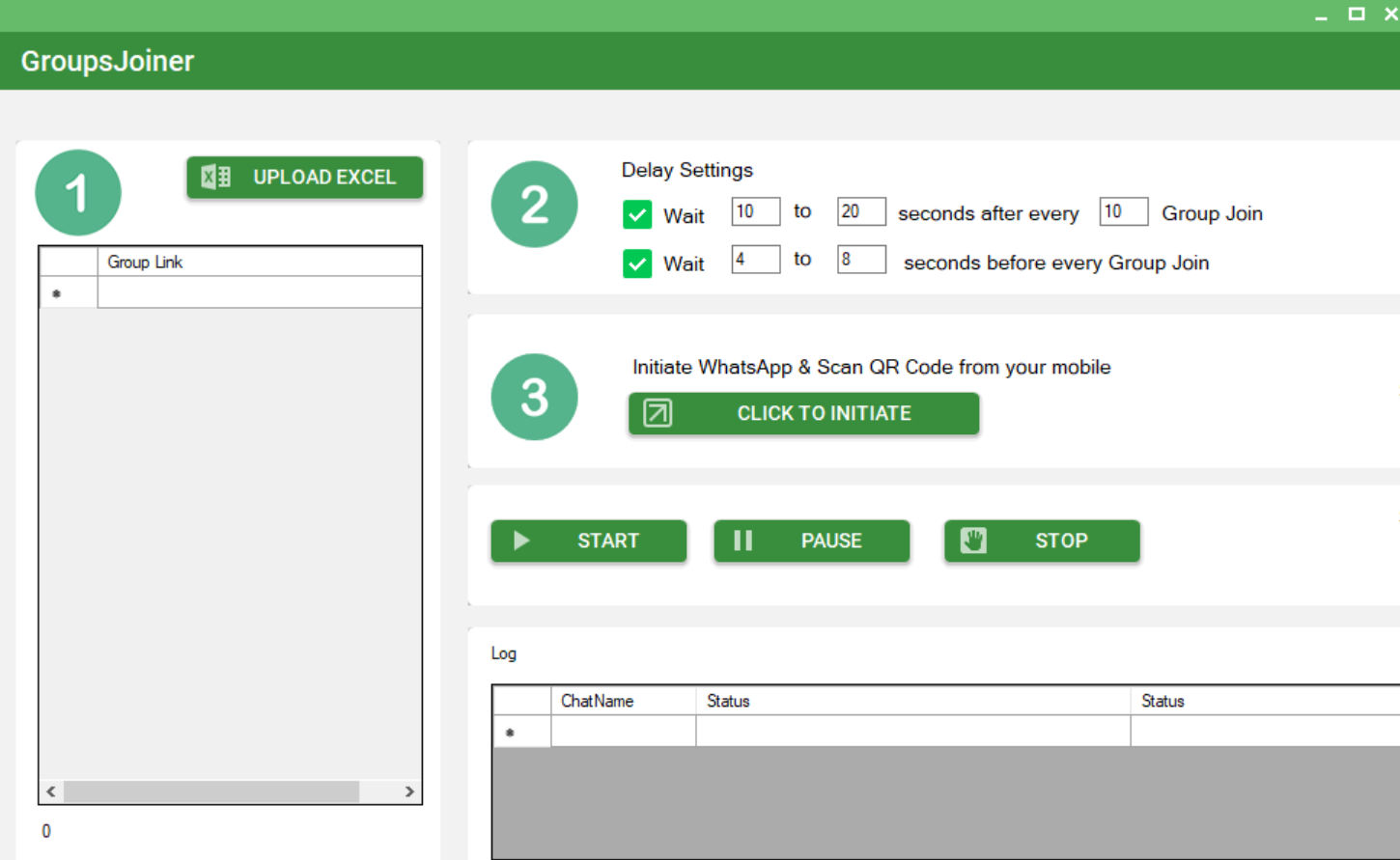
8. Tracking Progress
You can track the progress of your campaign through the log provided by WappSender. Once the task is completed, you’ll receive a status report detailing the success of your campaign.
Advanced Features of WappSender
1. Multi-Account Feature
WappSender allows you to manage multiple WhatsApp accounts simultaneously. This is particularly useful for businesses that operate in different regions or have multiple product lines.
2. Rotating Messages
To avoid monotony and reduce the risk of being flagged as spam, WappSender offers a rotating messages feature. This allows you to create multiple variants of your message, which will be sent randomly to different recipients.
3. WhatsApp Warmer
The WhatsApp warmer feature helps in maintaining the activity level of your WhatsApp account. This is crucial for avoiding bans and ensuring that your account remains active.
4. Sending Audio Recordings
WappSender also allows you to send audio recordings as part of your campaign. This can be particularly effective for personalized messages or tutorials.
5. Bulk Website Email Mobile Scrapper
This feature enables you to scrape email addresses and mobile numbers from websites, which can then be used for your WhatsApp campaigns.
6. Adding KeyMarkers and Random
KeyMarkers are a set of similar words (e.g., hi, hey, hello) that can be used interchangeably in your messages. WappSender will randomly select one of these words each time, adding variety to your messages. The ‘Random’ feature generates a random number that is included in your message, further enhancing its uniqueness.
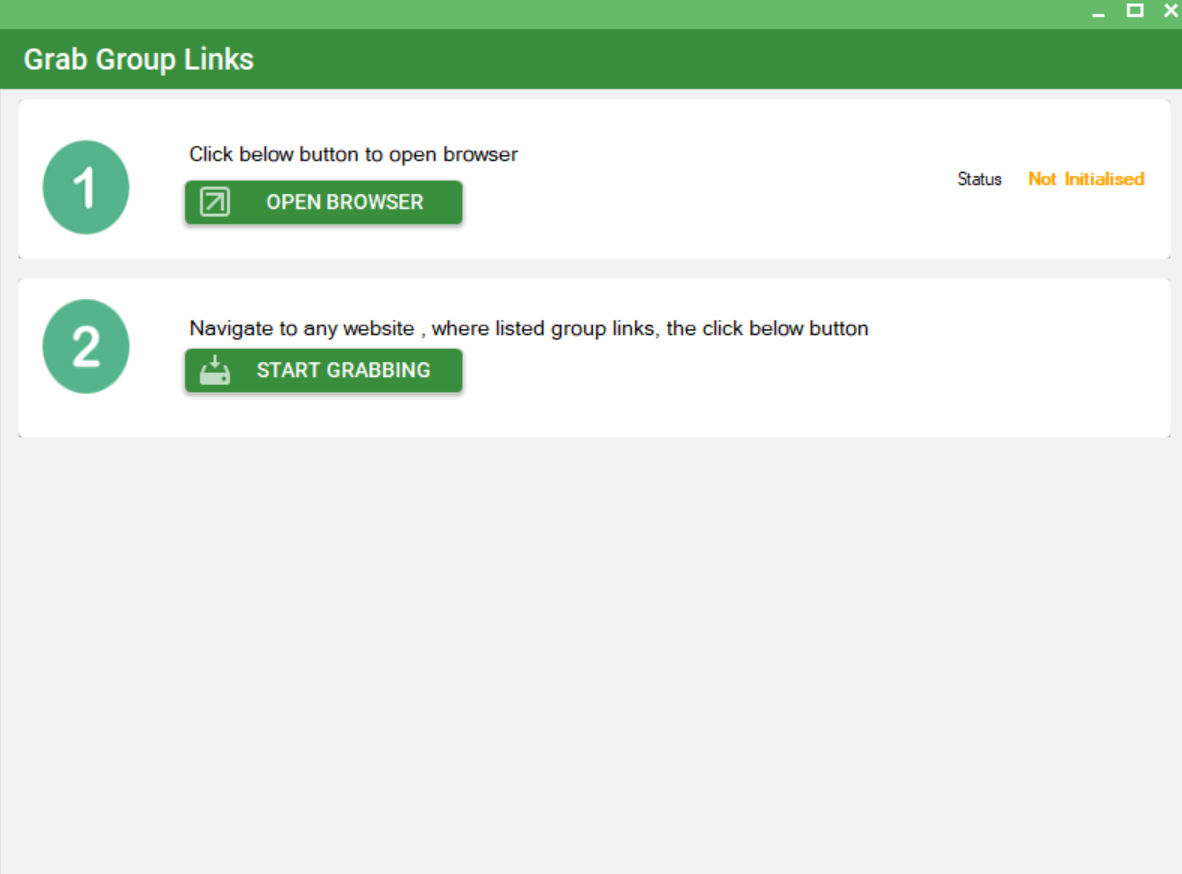
7. Adding Captions to Images/Attachments
WappSender allows you to add captions to images, videos, or other attachments. Simply select the file, right-click, and choose ‘Add Caption’. You can then type your caption, which will appear alongside the attachment when sent.
8. Call to Action Buttons
While still in development, WappSender offers the ability to send call-to-action buttons. However, this feature may stop working at any time, so use it with caution.
9. Sending Messages to Groups
WappSender can also send messages to WhatsApp groups. You can grab group links from the web and use them to target specific groups.
10. Auto-Reply Bot
The auto-reply bot feature allows you to configure automatic responses to incoming messages. This is particularly useful for handling customer queries and providing instant responses.
11. Using Polls in BOT
WappSender allows you to conduct polls through the bot. This can be a great way to gather feedback or conduct surveys.
12. Checking Software Internal Updates
WappSender regularly updates its software to ensure compatibility with the latest versions of Chrome and WhatsApp. You can check for internal updates to keep your software up-to-date.
13. Resolving Chrome Driver Errors
If you encounter Chrome driver errors, WappSender provides solutions to resolve them. This includes updating the Chrome driver manually if necessary.
14. Sending Dynamic Parameterized Messages
WappSender allows you to send dynamic, parameterized messages. You can download a sample Excel file, add extra columns as per your message requirements, and use column headers as parameters in your message.
15. Grabbing (Scraping) Contact List
You can scrape contact lists from various sources and use them for your WhatsApp campaigns.
16. Sending Messages to Contact List
WappSender allows you to send messages to your entire contact list with just a few clicks.
17. Using WhatsApp Number Filter
This feature allows you to filter WhatsApp numbers based on specific criteria, ensuring that your messages reach the right audience.
18. WhatsApp Business Profile Extractor
WappSender can extract business profiles from WhatsApp, providing you with valuable insights into your competitors.
19. Grabbing Active Members from WhatsApp Groups
You can extract active members from WhatsApp groups and target them with your campaigns.
20. Using Google Map Data Extractor
This feature allows you to extract data from Google Maps, which can be used for location-based marketing.

21. Adding Group Members
WappSender allows you to add bulk members to WhatsApp groups. However, this feature is risky and should be used with caution.
22. Using Group Finder
The group finder feature helps you locate relevant WhatsApp groups for your campaigns.
23. Using Group Generator
WappSender can generate new WhatsApp groups based on your criteria.
24. Getting Poll Results
You can send messages with polls and get the results directly from WappSender.
25. Social Media Data Extractor
WappSender can extract data from social media platforms, which can be used for targeted marketing.
26. Extracting Community Members
You can extract members from WhatsApp communities and send them targeted messages.
27. Scheduling a Campaign
WappSender allows you to schedule your campaigns, ensuring that your messages are sent at the optimal time.
28. Inviting Members to Groups
You can invite members to join WhatsApp groups, but this feature is risky and should be used with caution.
29. Using NAME Variable in Message and Bot
The [NAME] variable automatically inserts the recipient’s name into the message, adding a personal touch.
30. Using SPOILER Variable in Message
The [SPOILER] variable sends messages with spoiler tags, adding an element of intrigue.
Anti-Ban Tips
- Use a New Account: Avoid using your main personal account for bulk messaging. Instead, create a new account specifically for marketing purposes.
- Gradual Increase: Start by sending a small number of messages and gradually increase the volume.
- Engage with Contacts: Send your new account number as a vCard to friends and family, asking them to save it and message you.
- Join Groups: Participate in open WhatsApp groups to increase your account’s credibility.
- Avoid Spam: Craft your messages carefully to avoid being reported as spam.
- Use Multi-Message Options: Utilize the multi-message and spintax options to vary your messages.
- Initiate Dialogues: Add your numbers and those of your friends to initiate dialogues after a certain number of messages.
- Cap Messages: Do not send more than 600 messages per hour to avoid being flagged.
- Opt-In Users: Ensure that you only send messages to users who have opted in.
- Use Virtual Numbers: Consider using virtual numbers for bulk sending to protect your main account.
Conclusion
WappSender is a powerful tool that can significantly enhance your WhatsApp marketing efforts. With its wide range of features, from bulk messaging to auto-replies and polls, it offers everything you need to run successful campaigns. However, it’s crucial to use the software responsibly to avoid bans and ensure the longevity of your WhatsApp account. By following the tips and guidelines provided in this guide, you can maximize the effectiveness of your WhatsApp marketing campaigns and achieve your business goals.